In app registration, select New registration
Select Azure AD
Wrong
In app registration, select New registration
Select Azure AD
Create a new application
https://docs.microsoft.com/en-us/azure/active-directory/develop/quickstart-register-app
Page 13
- AC X BC
Prerequisites:
A working Azure AD tenant with at least an Azure AD Premium P1 or trial license enabled.
The recommended way to enable and use Azure AD Multi-Factor Authentication is with Conditional Access policies.
https://docs.microsoft.com/en-us/azure/active-directory/authentication/tutorial-enable-azure-mfa
-
C
-
B
-
Y
-
Y
Page 14
- Soft deletion
Purge protection
- AD
9. client_id, application, profile X
-
UseAuth UseAuthorization UseAzureAppConfiguration
-
C
Page 15
-
Y
-
Y X
The requirement is to save scanned copies of patient intake forms. Which is kind of unstructured data, should not be saved with cosmos db. Using azure blob storage instead.
-
N
-
keyvault
keyvault key
vm
vm encryption
data X all
- C
Page 16
- 5->3->4->2->1
X
5->3->2->1->4
-
N
-
Y X
Role-based access control is used for authorization and not authentication.
- Device
iPhone X iOS
Header
User_agent
iPhone
- Y X
Page 17
-
Y
-
optionalClaims
requiredResourceAccess
https://docs.microsoft.com/en-US/azure/active-directory/develop/reference-app-manifest?WT.mc_id=Portal-Microsoft_AAD_RegisteredApps
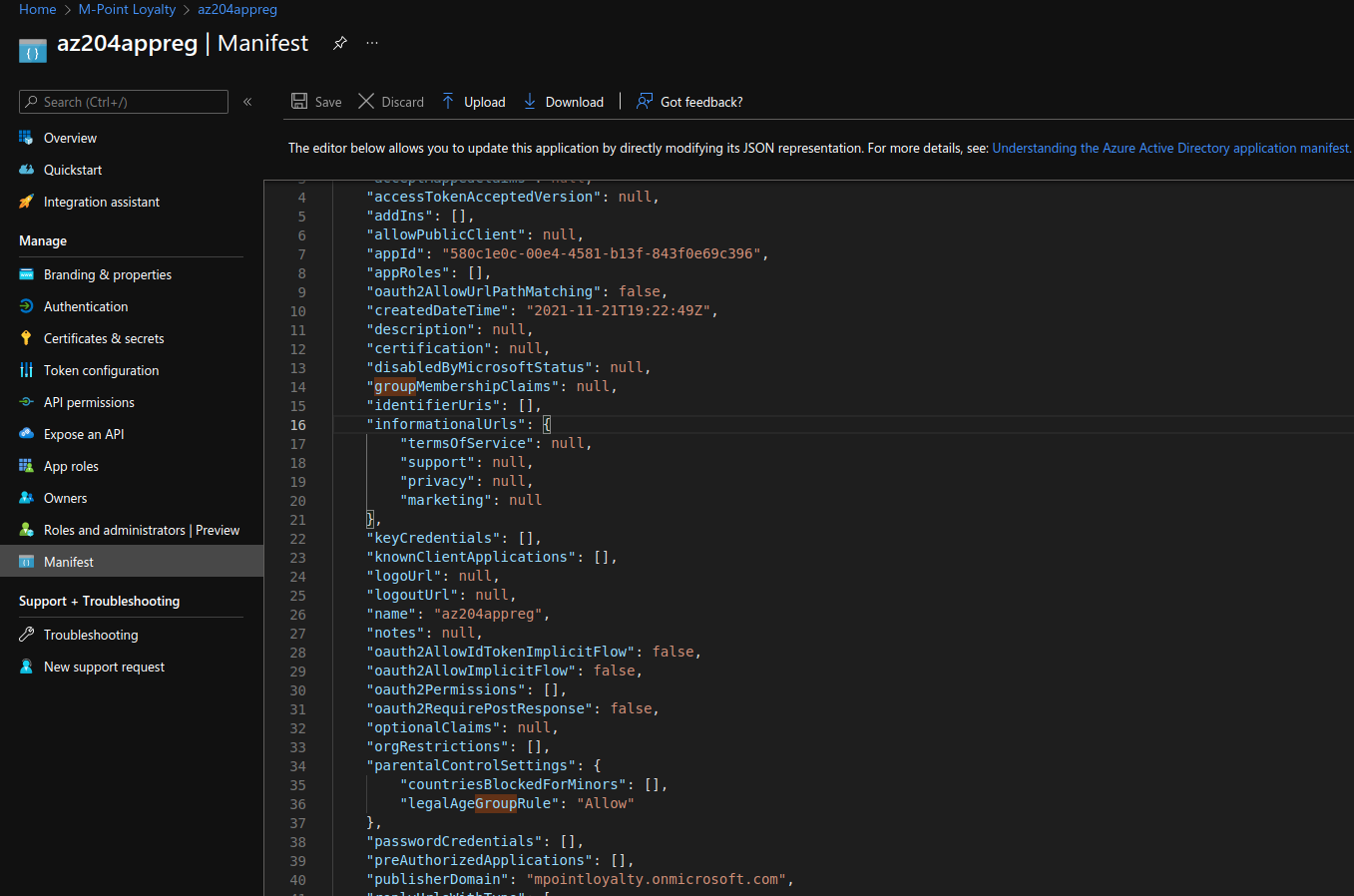
-
B
-
B X A
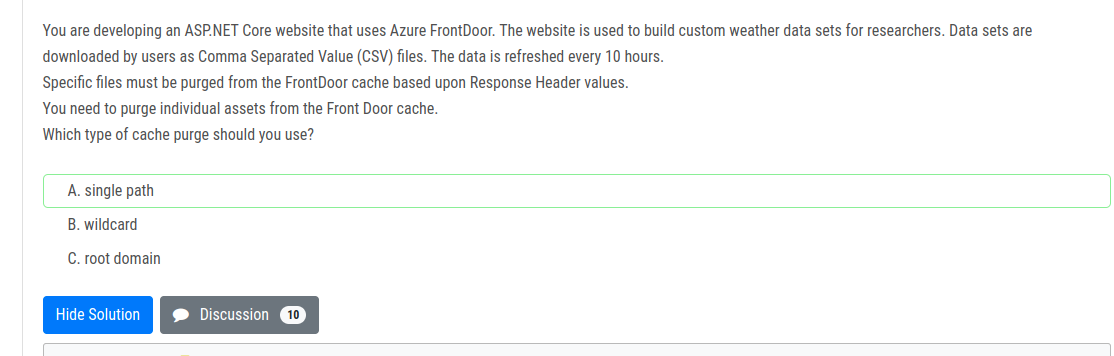
- D
Page 18
-
D
-
Inbound
Inbound
Outbound Outbound
- SecretClient
ClientSecretCredential X DefaultAzureCredential
This example is using ‘DefaultAzureCredential()’ class from Azure Identity Library, which allows to use the same code across different environments with different options to provide identity. For more information about authenticating to key vault, see Developer’s Guide.
https://docs.microsoft.com/en-us/azure/key-vault/secrets/quick-create-net#authenticate-and-create-a-client
- AB
31. AC X AD
The question requires to use SAS token, C is not correct.
https://docs.microsoft.com/en-us/rest/api/storageservices/create-user-delegation-sas#revoke-a-user-delegation-sas
Page 19
- Generate key blob-> Generate KEK-> Retrieve KEk-> key import
X
Generate KEK-> Retrieve KEk-> Generate key blob-> key import
User steps To perform a key transfer, a user performs following steps:
- Generate KEK.
- Retrieve the public key of the KEK.
- Using HSM vendor provided BYOK tool - Import the KEK into the target HSM and exports the Target Key protected by the KEK.
- Import the protected Target Key to Azure Key Vault.
Customers use the BYOK tool and documentation provided by HSM vendor to complete Steps 3. It produces a Key Transfer Blob (a “.byok” file).
https://docs.microsoft.com/en-us/azure/key-vault/keys/byok-specification
-
A
-
YYYY
-
AC
36. Y X N
N
Y
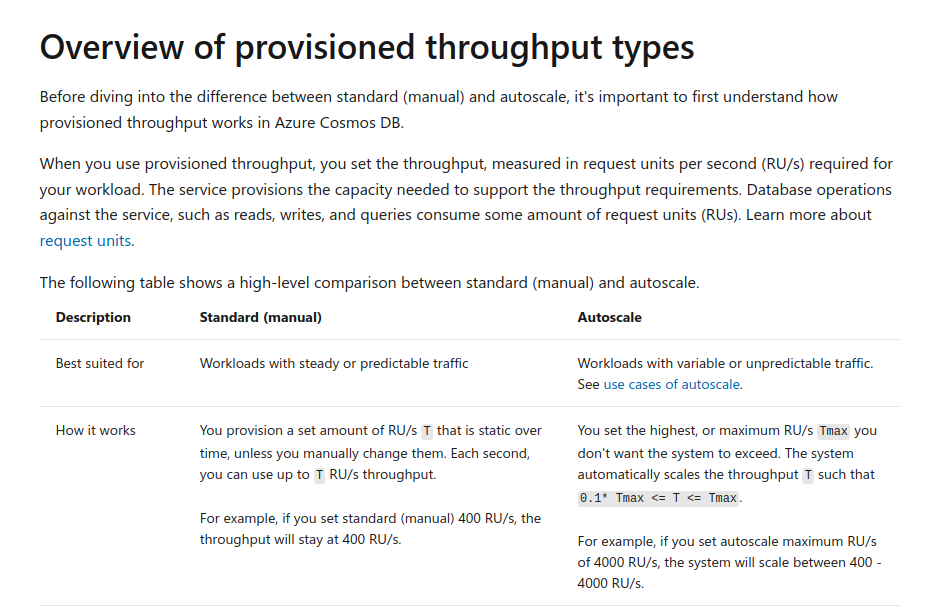
https://docs.microsoft.com/en-us/azure/cosmos-db/how-to-choose-offer
Page 20
-
Builder scopes